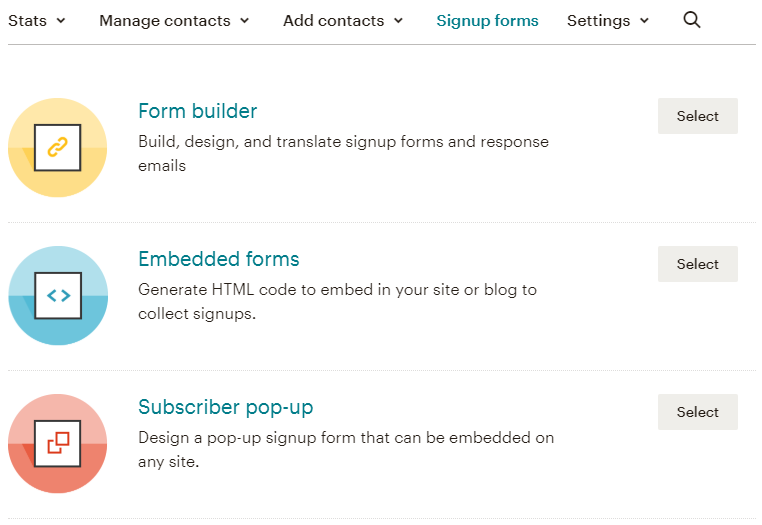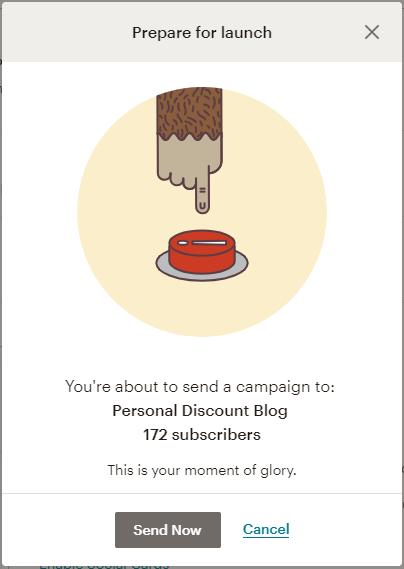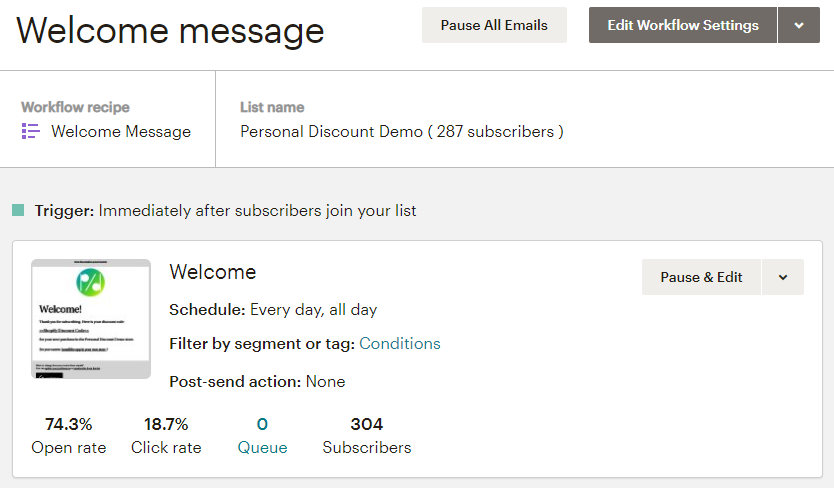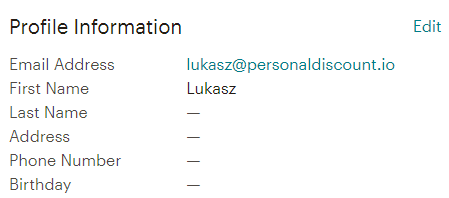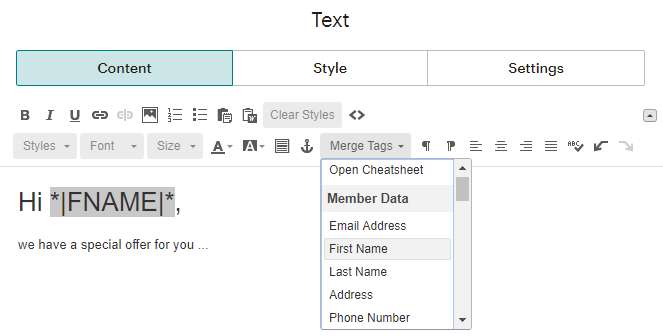Why email marketing?
Email is one of the most efficient marketing channels. It’s cost-effective, but unlike paid ads, you can’t buy it immediately. It takes time to grow your email list. Don’t try to obtain it from illegal sources. You need to steadily collect email addresses from people who are willing to receive your messages. But when you do it systematically, you gain a powerful way of communicating with an audience who are interested in your business.
How to do email marketing?
The first step to start with email marketing is to choose the right tool. You can’t just collect contacts and send them messages from your Outlook or Gmail. Primarily, it would be a terrible amount of manual work. You would also quickly hit spam filters and daily sending quota. You need a tool that will enable you to automate various tasks. The standard features are managing your contacts base (subscribing and unsubscribing), and sending emails to multiple recipients at once. A proper tool will also enable you to measure the results of your marketing efforts.
Choosing the right tool
Marketing technology solutions are plentiful. According to chiefmartec.com, there are at least 6829 online services which claim to help you with promoting and selling your products – 181 of them are email marketing tools.
Choice overload! How to pick the right one? Let’s check which tool is the most popular. Datanyze reveals that Mailchimp is an undisputed leader. It has over 50% market share, and this is for a reason.
- Mailchimp has been around since 2001.
- Mailchimp is free up to 2000 subscribers and 12000 emails per month.
- Mailchimp is user-friendly and well documented.
- Mailchimp integrates with a lot of other tools, including all major e-commerce platforms: Shopify, WooCommerce, and Magento.
Collecting subscribers
To start collecting email addresses, you need to add a signup form or popup to your website. Traditionally, it’s called a newsletter section. I bet you’ve seen it many times. Here is an example of a signup form which will add you to our blog newsletter:
Mailchimp facilitates this step in several ways. If you have an e-commerce store then you can install one of their official integrations:
Mailchimp for ShopifyShopSync1- Mailchimp for WooCommerce
- Mailchimp for Magento 2
1) The Mailchimp for Shopify app is no longer available. ShopSync is now the officially recommended integration to connect Mailchimp and Shopify.
The above add-ons enable a signup form automatically, or it’s just a matter of a button click. You can also use an embedded form or popup which suits any website, not only e-commerce.
Sending emails
Once you have your first subscribers, you can start sending them your marketing messages. To send an email to contacts from your mailing list you need to create a campaign. It’s nothing else than just an email template where you specify the subject and content with some placeholders. In fact, there are two types of campaigns: regular and automated. A regular campaign is one-off ‒ the emails go out all at once.
By contrast, an automated campaign works all the time and sends emails when a specific trigger occurs. For example, when new subscriber signs up for your list, you may want to send them a welcome email. An automated campaign will do that for you.
Personalization
People want to be treated uniquely. They love to hear and see their names. You can take advantage of this fact in your email marketing. Mailchimp enables you to store specific information about your subscribers. The two fundamental pieces of a contact’s data are their email and first name.
You can then welcome your recipients by name. Any piece of information from your subscriber’s profile is called a merge tag. You can include a merge tag in your email template, and Mailchimp will replace it with the actual value when sending the email to a specific recipient.
Summing-up
I hope that you are now a bit more familiar with email marketing. You know that you need a proper tool. You can start growing your audience by placing a signup form on your website. Good luck with your first campaign!